Saving
Once trajectories are created by Choreo, they must be saved within your robot project.
Choreo has 2 different kinds of files: a .chor file which stores general configs for your project, and multiple .traj files which store individual path information. Each .traj file correlates to one path in Choreo. Choreo generates and updates .traj files in the same directory (or folder) that your .chor file is stored in.
Saving your .chor file (Save Project)
Path following libraries, such as ChoreoLib and PathPlannerLib, require your .traj files to be located in a specific directory so that they can be read. Choreo will place .traj files adjacent to the .chor, so the save location of the .chor is important.
For Java and C++ teams:
- Create a
choreofolder within thesrc/main/deployfolder of your robot project. - Open the Choreo sidebar and click "Save Project"(see "Sidebar Navigation" for more details).
- Navigate to the location of your robot project and find the
src/main/deploy/choreofolder within it. - Name your .chor file whatever you want.
For Python teams:
- Create a
deploy/choreofolder within the root folder of your robot project. - Open the Choreo sidebar and click "Save Project" (see "Sidebar Navigation" for more details).
- Navigate to the location of your robot project and find the
deploy/choreofolder within it. - Name your .chor file whatever you want.
Sidebar Navigation
To access the sidebar, click the hamburger icon in the upper left corner.
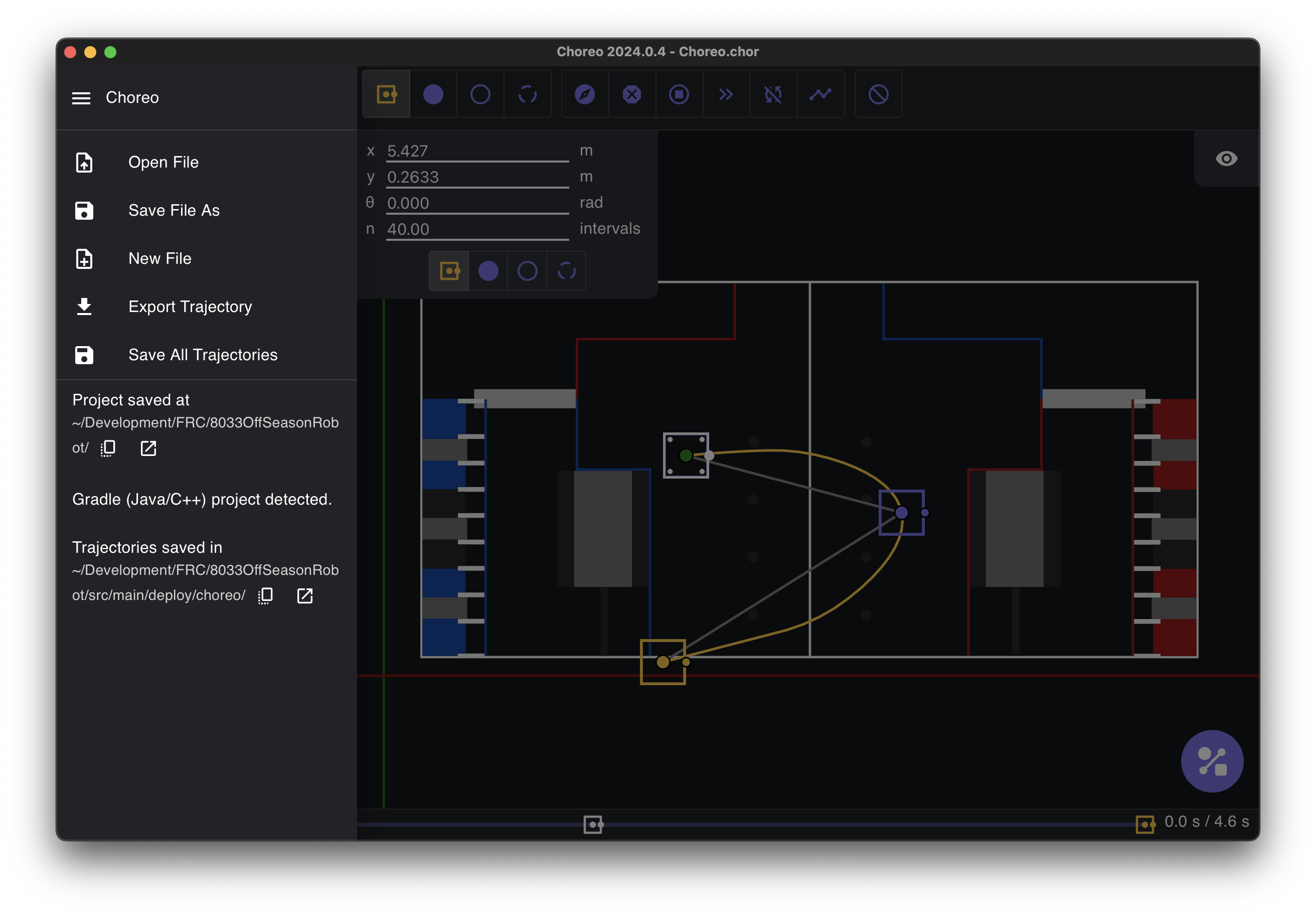
General Info:
In the sidebar, there are four actions related to saving your project, along with your project's current save location.
Open Project
This opens the system’s file select dialog to select the robot’s .chor file.
Save Project/Save Project As
This opens the system’s file save dialog to select where to save the robot’s .chor file.
New Project
Creates a new unsaved project.
Export Diagnostic Report
This exports a .zip file with your project .chor and .traj files, as well as some logs. Choreo support may ask for this report when trying to help you.
Project Details
If you have saved your Choreo file correctly, you should see the following:
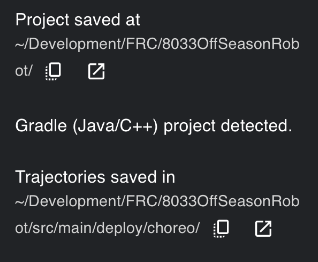
Below "Project saved at", you can see the directory in which the project files live. You can also copy this path or open it in your system's file explorer.
Warning
If you get the below, it means you have not saved the file yet.
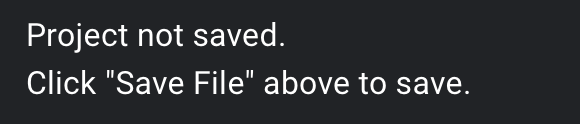
Folder Structure Example
For C++ and Java teams:
- Choreo file lives at:
~/Development/FRC/Robot/src/main/deploy/choreo/ChoreoProject.chor - Trajectories (
.traj) live in:~/Development/FRC/Robot/src/main/deploy/choreo/...
For Python teams:
- Choreo file lives at:
~/Development/FRC/Roboto/ChoreoProject.chor - Trajectories (
.traj) live in:~/Development/FRC/Roboto/...